Introducing, this is Jago Bot, a tool I created to increase Adsense income. I have tested Jago Bot on my own Adsense account, and it is proven to be safe and capable of generating a salary every month.
For new users, your Adsense account may experience ad restrictions after a few days of using this bot. However, don't worry, these restrictions only last about a week and will return to normal, as long as you use this bot wisely.
If you're not familiar with this bot and don't know how to use it, here's a brief explanation.
Untuk artikel bahasa indo dan lebih lengkap penjelasannya Cara install Jago Bot beserta penjelasan singkat
What is Jago Bot?
Jago Bot is a tool for increasing the number of visits to websites or blogs that have Adsense ads, or even those that don't have ads. In Indonesia, tools like this are often referred to as tools "Nuyul Adsense". This bot is script-based and can be run on various devices except Android.
This bot can only be run on desktop devices such as laptops, computers, VPS, RDP, or Virtual Machines. Because this bot requires a lot of internet quota, it is recommended to use WiFi if running it on personal computer or laptop. Better yet, run this bot on a VPS or RDP to save costs and so that the bot can be active 24 hours a day.
What is an Access Key?
Access Key is a token to enter/run Jago Bot, when you run node bot.js you will definitely be asked to enter the access key. Not only that, the Access Key is also used to regulate which websites will be accessed and also configure other settings.
Jago Bot Access Key Settings
Here are the settings you can follow so that your device doesn't overload and your Adsense income is maximized:
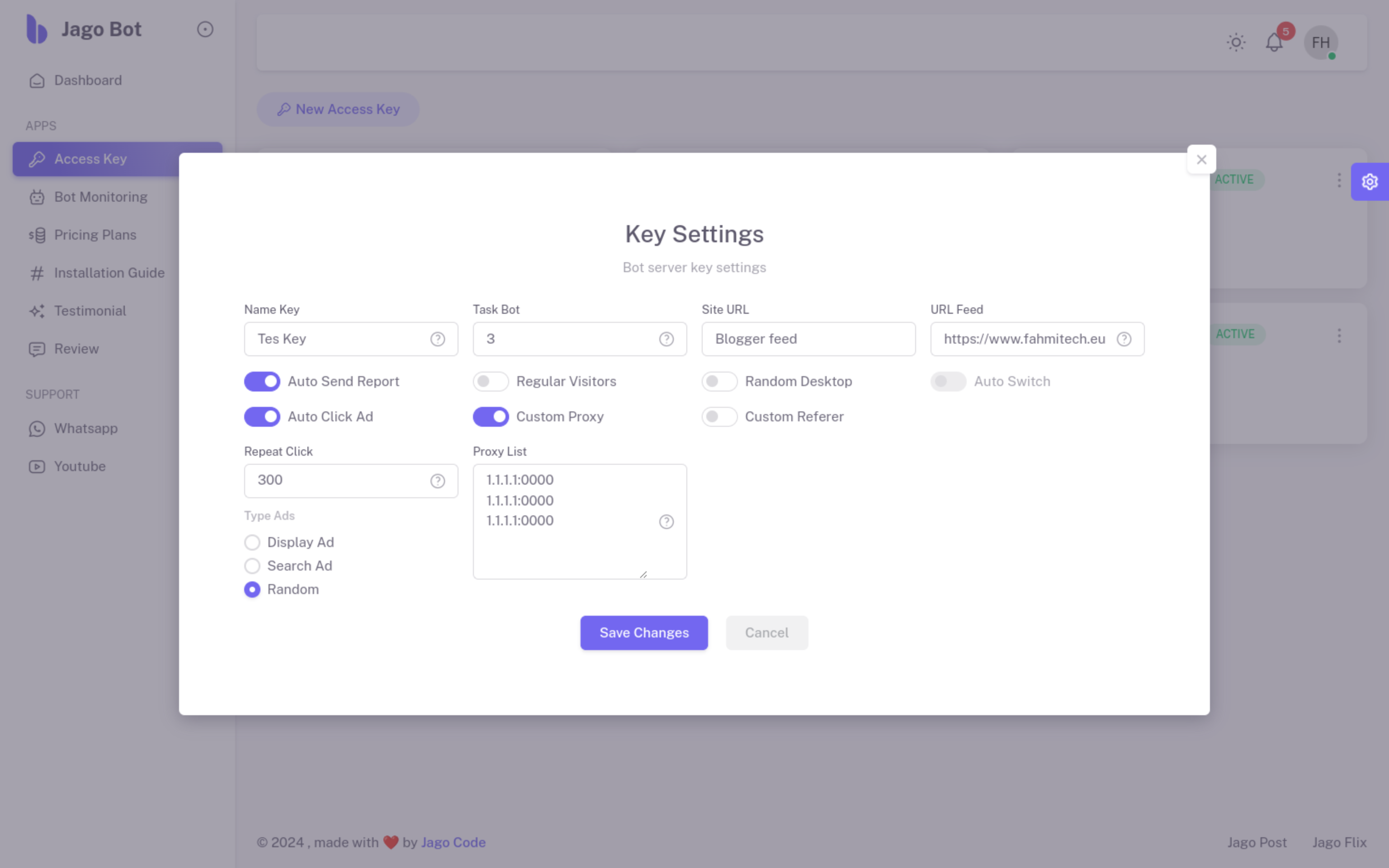
- Task Bots : The number of bots that will run on your device.
- Site URL : The website or blog that will be processed. For blogger and WordPress, the article URL can be retrieved automatically, whereas for other platforms it must be entered manually.
- Regular Visitors : To get regular visitors, suitable for Adsense applications.
- Auto Click Ads : automatically click on ads.
- Repeat Click : Every time there are views, the ad will be clicked
- Type Ads : There are several choices for the type of ad that will be clicked, namely Display Ad , Search Ad , Random (select automatically between Display and Search)
- Auto Send Report : Our system will send a bot income report every hour to the registered number.
- Custom Proxy : If you have a proxy, you can use it.
- Custom Referrer : The source of the URL visited.
- Random Desktop : Randomizes browser devices, desktop only.
- Auto Switch : Randomizes between desktop devices and high-end Android devices (default bot settings).
The following is a reference for bot task settings
CPUMEMORYTASK BOT2 Core2 Gb12 Core4 Gb2-34 Core8 Gb5-6
Setting file config.json
You can find the config.json file in the jago bot folder. If you want to see it, you can use Notepad, VS Code, other text editors. Default config.json file is more or less like the following:
{
"status": false,
"token": "xxxx-xxxxx-xxx-xxxx-xxx"
}
If you want to change the Access Key, you only need to change the "xxxx-xxxxx-xxx-xxxx-xxx" value
How to Install Jago Bot
To run this bot, your device must have a minimum specification of 2 CPU Cores and 4 GB RAM. This bot is also quite heavy depending on the number of bots you want to run. The most important thing is to have Access Key to operate this bot. The following materials need to be prepared:
- 2 Core CPU
- 4 GB RAM
- 20 GB memory (SSD recommended)
- Windows/Ubuntu/Linux/CentOs
- Access Key
- Stable internet connection
- Coffee to accompany you
Berikut video installasi jika kurang jelas
Linux/Ubuntu
$ curl -s https://deb.nodesource.com/setup_18.x | sudo bash && sudo apt install nodejs -y
$ sudo apt install git ca-certificates fonts-liberation libasound2 libatk-bridge2.0-0 libatk1.0-0 libc6 libcairo2 libcups2 libdbus-1-3 libexpat1 libfontconfig1 libgbm1 libgcc1 libglib2.0-0 libgtk-3-0 libnspr4 libnss3 libpango-1.0-0 libpangocairo-1.0-0 libstdc++6 libx11-6 libx11-xcb1 libxcb1 libxcomposite1 libxcursor1 libxdamage1 libxext6 libxfixes3 libxi6 libxrandr2 libxrender1 libxss1 libxtst6 lsb-release wget xdg-utils -y
$ git clone https://github.com/fahmihdytllah/jagobot
$ cd jagobot
$ bash install.sh
$ node bot.js
CentOS
$ curl -sL https://rpm.nodesource.com/setup_18.x | sudo bash -
$ yum install git alsa-lib.x86_64 atk.x86_64 cups-libs.x86_64 gtk3.x86_64 libXcomposite.x86_64 libXcursor.x86_64 libXdamage.x86_64 libXext.x86_64 libXi.x86_64 libXrandr.x86_64 libXScrnSaver.x86_64 libXtst.x86_64 pango.x86_64 xorg-x11-fonts-100dpi xorg-x11-fonts-75dpi xorg-x11-fonts-cyrillic xorg-x11-fonts-misc xorg-x11-fonts-Type1 xorg-x11-utils -y && yum update nss -y
$ git clone https://github.com/fahmihdytllah/jagobot
$ cd jagobot
$ npm install
$ node bot.js
Windows
Download NodeJs & Git directly from the official site then install. Use node js version 18.xx and above, if you use 18.xx and below an error will occur.
$ git clone https://github.com/fahmihdytllah/jagobot
$ cd jagobot
$ npm install
$ node bot.js
Run in background
If you want to run the bot in the background process, you can follow the following command.
$ npm install -g pm2
$ pm2 start jagobot.json
To check the activity log, use the pm2 logs jagobot command or pm2 monit which is easier to understand. For complete documentation, you can visit the official pm2 website
How to update Jago Bot
To update the bot to the latest version, there are two ways, namely automatic or manual. For automatic ones only for Linux users, here are the commands:
$ cd jagobot
$ bash update.sh
$ node bot.js
For non Linux users, you can use the following command:
$ cd jagobot
$ git stash && git pull
$ npm install
$ node bot.js
If you feel that our explanation is not clear or cannot be understood, you can contact us on WhatsApp, if we have time we will definitely help. You can review the services we provide so that we can improve the quality of our services even better


Leave A Comment
Signin to post your comment or signup if you dont have any account.